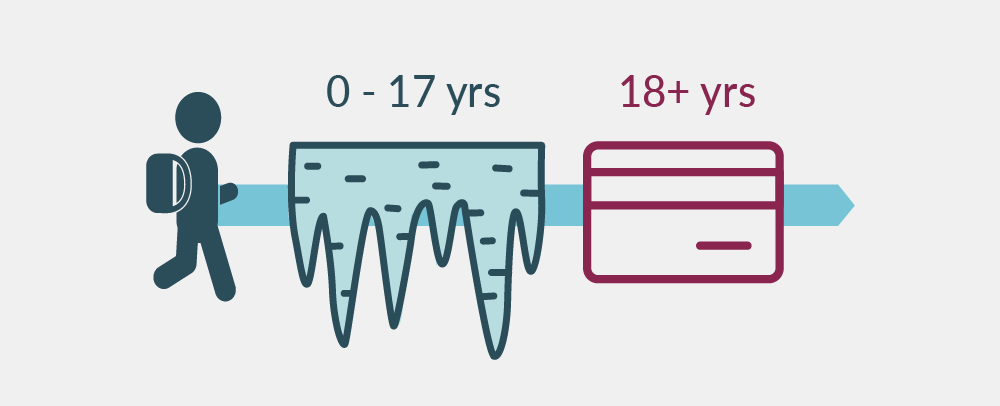SUMMARY
As children and teens spend more time using technology and online platforms, creating a safe experience becomes critical. Parents can help create a safe online experience for their children by teaching necessary precautions for social media sites, games and apps. If your child becomes a victim of fraud, understand the steps you can take to ensure the integrity of their personal and financial information.
The Pew Research Center’s 2022 report on Teens, Social Media & Technology found that 35% of teenagers are using one of the top five online platforms - YouTube, TikTok, Instagram, Snapchat and Facebook - “almost constantly”. Beyond online platforms, 95% of teens in 2022 had access to a smartphone, and 97% reported using the Internet at least once daily.
According to recent child identity theft statistics, 915,000 children were victims of identity theft in 2022, with an average loss of $1,128 per household. When it comes to cyber security, 59% of teens see their parent’s guidance as the most influential. As children engage online through apps, games, social media sites, and even virtual learning, parents play a significant role in teaching children safe security practices. Bushra Latif, VP, Bank Fraud Program Manager, shares a few precautions that parents can take.
Creating a Safe Online Experience
Cyber bullying, cyber predators, phishing and malware attacks all pose threats to children online. Talk to your kids about being careful with what they post on social media and the risks of sharing personal information.
Games and Apps
Before downloading an app or game, consider the following tips.
-
Read the privacy policy.
Understand how your child’s information will be used. Will it be sold or shared with outside parties?
-
Understand and evaluate access.
Be cautious about an app that accesses your device’s camera, microphone, location or contacts. Discuss whether it makes sense for the app to access this information based on the type of service or entertainment it provides. Remember – you have a choice regarding the access you allow.
-
Download from the official app store.
Always download apps from the official app store – never through an unsolicited pop-up, text or email.
-
Consider parental control software.
If your child has their own personal device, parental control software provides additional protection over your child’s online activities. This software can block certain apps and prevent a child from mistakenly making in-app purchases without a parent’s consent.
Remote Learning
Why it matters
An identity thief could use your child’s Social Security number or other personal information to fraudulently apply for loans or government benefits, or to open credit card accounts. Warning signs may include collection calls, bills for products or services you did not receive, unsolicited offers from creditors or unexpected notices from the IRS.
Consider Freezing Your Child's Credit
Consider freezing your child's credit until they are 18 to prevent identity thieves from abusing your child's information and opening accounts in their name
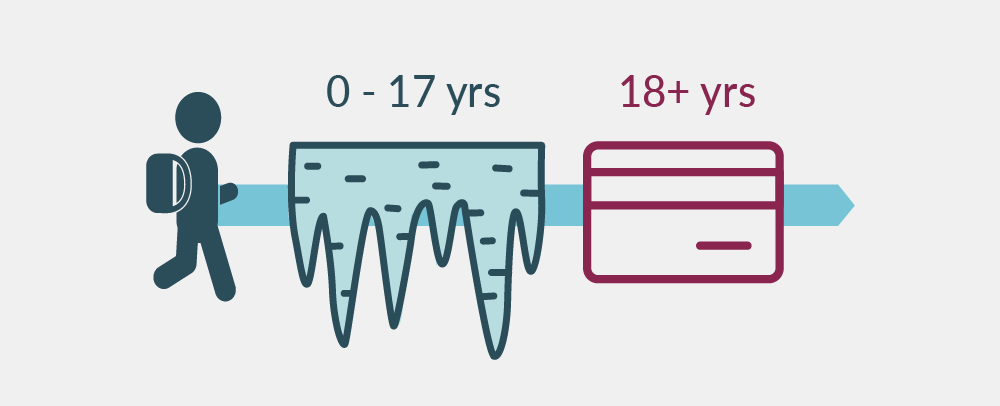
What to do if your child becomes a victim of fraud
Make sure to contact the three national credit bureaus to remove any fraudulent accounts from your child’s credit report. Get in touch with necessary institutions to close accounts and confirm that you are not liable for any debt. Lastly, remember to report the case of identity theft to the FTC.
Have a Conversation
Through open and honest conversations, you can empower your child to make safe and responsible decisions when engaging in online activities. When in doubt, encourage your child to ask questions and to talk to a trusted parent or adult about any concerns.
For additional resources and tools, visit our Security Center.