Accept Payments Anywhere, Anytime
Share a secure payment link by text or place it on a web page.

Make it easier for customers to pay

Share Your Payment Link
Copy your unique payment link and send it to customers to allow them to pay online: autobooks.co/pay/your-link
Transparent Processing Fees
Knowing up front what your business pays to accept payments from customers is important. Take advantage of competitive rates with no hidden fees.
3.49%
per transaction for all major credit and debit cards
1.00%
per transaction for ACH or bank transfer
Frequently Asked Questions
Autobooks is a tool for business customers to allow you to send invoices, accept payments and keep track of customers from MyJFG Business.
With Autobooks you can:
- Create professional digital invoices
- Accept payment by credit/debit card or bank transfer
- Keep track of payments made or outstanding
- Generate reports like balance sheets, sales tax and more
Business owners must have a checking account and access to MyJFG Business to enroll in Autobooks. The following business types are a great fit:
- Any business that bills/invoices for products/services
- Service-based businesses
- Non-Profits seeking to collect online donations
Autobooks is an extremely affordable accounting solution with features that are the right size for a business. Complete accounting tasks right in MyJFG Business, without having to upload or download your banking data to another app.
Autobooks is built directly into MyJFG Business, so you don’t need multiple logins. Additionally, Autobooks is designed with business owners in mind (not accountants) so it’s streamlined to focus on receivables, payables and cash flow.
For most businesses, it can. Autobooks is a simple way to keep your business accounting organized right within MyJFG Business. You can even import your QuickBooks data right into Autobooks so you can see the difference for yourself. Some businesses do choose to add Autobooks on top of their existing systems to utilize our payment tools.
Yes! Autobooks has partnered with Johnson Financial Group to bring you the best invoicing, payment and accounting platform available. Autobooks exceeds industry standards to protect customer information. Security features within MyJFG Business protect you and your information as well.
Visit JohnsonFinancialGroup.com/Autobooks or contact your advisor. You can also talk with an Autobooks Specialist by calling 866.617.3122.
Learn more about Autobooks

Let's get started
If you are an Autobooks user, you can easily access your account by logging in through MyJFG for Business. Click on the login button below and enter your credentials to get started.
If you haven't enrolled in Autobooks yet, we've got you covered. Just click on the link below to begin the enrollment process.
ENROLL LOGIN